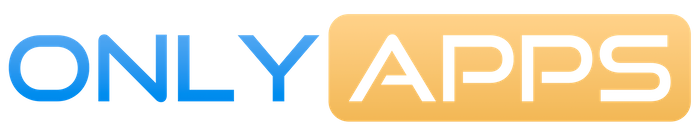FakeDNS in Xray: Overview and Application

FakeDNS is a feature in Xray that intercepts DNS requests and alters their responses, enhancing privacy and helping to bypass censorship. This tool is especially useful for VPNs and proxy servers.
Key Features
- Intercepting DNS Requests: FakeDNS captures all DNS requests from a device and modifies their responses.
- Response Substitution: Generates fake IP addresses to enhance privacy.
- Flexible Configuration: Allows configuration of IP address pools and compatibility with other DNS servers.
Configuration Example
A basic configuration example for FakeDNS in Xray:
{
"dns": {
"servers": [
{
"address": "fakedns",
"domains": ["geosite:cn", "domain:example.com"]
},
{
"address": "1.2.3.4",
"domains": ["geosite:cn"],
"expectIPs": ["geoip:cn"]
},
"8.8.8.8"
]
},
"fakedns": [
{
"ipPool": "198.18.0.0/16",
"poolSize": 65535
}
]
}
Compatibility with Other DNS
FakeDNS can work in conjunction with other DNS servers by setting priorities and domain lists:
- FakeDNS Priority: Specify domains that should use FakeDNS.
- FakeDNS Blacklist: Domains not using FakeDNS are handled by other servers.
- FakeDNS Whitelist: Domains that should exclusively use FakeDNS.
Example with Other DNS
Configuration with FakeDNS and other DNS servers:
{
"dns": {
"servers": [
{
"address": "fakedns",
"domains": ["geosite:cn", "domain:example.com"]
},
{
"address": "1.2.3.4",
"domains": ["geosite:cn"],
"expectIPs": ["geoip:cn"]
},
"8.8.8.8"
]
}
}
Conclusion
FakeDNS is a powerful tool for enhancing privacy and bypassing censorship in Xray. Proper configuration allows flexible DNS request management and ensures reliable data protection.
Additional Resources
For more detailed information, visit the FakeDNS documentation.