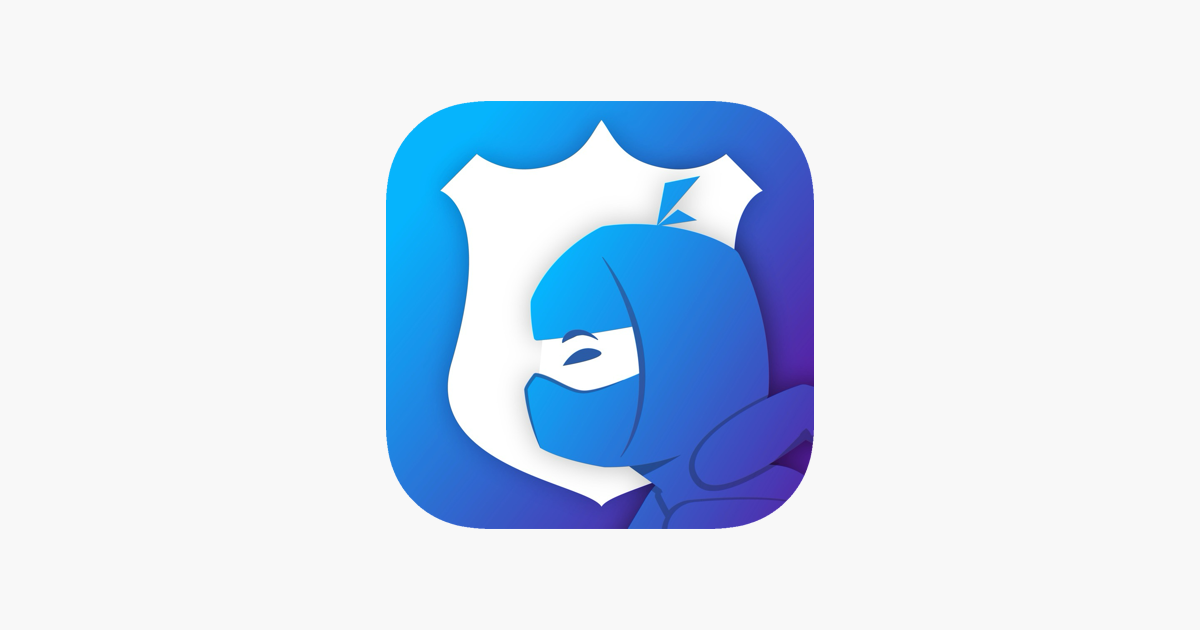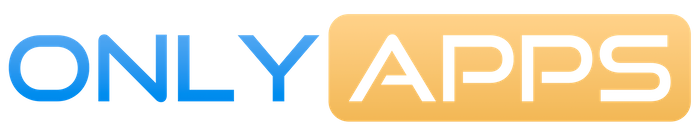How to Protect Your Privacy in the Era of Mass Data Collection

In today's digital world, our personal data has become a valuable commodity. Corporations, governments, and malicious actors are constantly collecting information about us—our habits, preferences, location, and much more. This article will outline practical steps to help protect your personal information and maintain privacy in an age of total surveillance.
Why Privacy Protection Matters
Before discussing protection methods, it's important to understand why privacy matters:
- Personal Safety: Data breaches can lead to identity theft, financial losses, and even physical danger.
- Financial Protection: Malicious actors use personal information to access bank accounts and credit cards.
- Freedom of Choice: When algorithms track your every move, they create an "information bubble" that limits your access to diverse information.
- Personal Autonomy: The right to personal space and control over your information is a fundamental human right.
Major Privacy Threats
1. Data Collection Through Internet Services
Social networks, search engines, and free online services collect vast amounts of data. As the saying goes, "if the product is free—you are the product."
2. Mobile Surveillance
Smartphones track your location, app usage habits, and even physical activity. Many applications request excessive permissions not necessary for their functioning.
3. Government Surveillance
Government agencies in many countries have capabilities for mass surveillance, including communications interception and metadata analysis.
4. Internet of Things (IoT)
Smart devices in your home, from speakers to refrigerators, collect data about your habits and preferences, often with insufficient security measures.
Practical Protection Measures
Basic Security Measures
- Use Strong Passwords and a Password Manager
- Create unique passwords for each service (at least 12 characters)
- Use password managers like KeePass, Bitwarden, or 1Password
- Enable two-factor authentication wherever possible
- Regularly Update Software
- Install security updates for your operating system
- Update applications and browsers
- Check for updates for routers and IoT devices
- Review Privacy Settings
- Regularly review privacy settings on social networks
- Disable unnecessary permissions for applications
- Delete unused apps and accounts
Advanced Protection Methods
- Use a VPN (Virtual Private Network)
- VPNs encrypt your internet traffic and hide your IP address
- Choose providers that don't keep logs and are located in jurisdictions with strong privacy laws
- Remember that free VPNs often monetize your data
- Choose Private Browsers and Search Engines
- Browsers: Firefox with additional privacy settings, Brave, Tor Browser
- Search engines: DuckDuckGo, Startpage, Searx
- Use ad and tracker blockers (uBlock Origin, Privacy Badger)
- Encrypt Data and Communications
- Use messengers with end-to-end encryption (Signal, Threema)
- Encrypt important files and backups (VeraCrypt, Cryptomator)
- Use encrypted email (ProtonMail, Tutanota)
- Be Careful with Cloud Services
- Encrypt data before uploading to the cloud
- Familiarize yourself with the service's privacy policy
- Consider self-hosting options (Nextcloud, ownCloud)
Digital Hygiene in Everyday Life
- Manage Your Digital Footprint
- Regularly check and delete search and browsing history
- Use incognito mode for sensitive queries
- Minimize posting personal information on social media
- Be Cautious with IoT Devices
- Change default passwords to unique ones
- Turn off microphones and cameras when not in use
- Create a separate network for smart devices
- Pay Attention to Physical Security
- Use protective covers for laptop cameras
- Don't leave devices unattended in public places
- Properly dispose of old electronics (complete data wiping)
Balance Between Convenience and Privacy
It's important to understand that absolute privacy is practically unattainable in the modern world. Everyone must find their own balance between the convenience of digital services and protection of personal data.
- Assess Risks
- Determine which data is most sensitive for you
- Identify priority areas for enhanced protection
- Gradual Implementation
- Implement protection measures gradually, starting with the most important ones
- Don't try to change all habits simultaneously
- Raise Awareness
- Keep up with news about security and privacy
- Educate family members and colleagues about basic protection measures
Conclusion
Protecting privacy in the digital age is not just a set of technical measures but a mindset and daily practice. Understanding the risks and consistently applying protective measures will help you maintain control over your data.
Remember that privacy is not only a personal but also a social value. By standing up for your right to privacy, you contribute to creating a more fair and secure digital world for everyone.
This article provides general recommendations and cannot replace professional consultation on information security in specific cases.