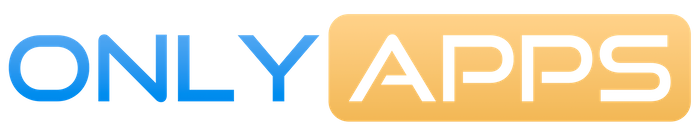VPN and Mobile Devices: Protecting Your Smartphone from Threats

Hello, mobile technology enthusiasts! In today's world, our smartphones have become true digital Swiss Army knives. We use them for communication, work, entertainment, and even managing finances. But have you ever thought about how secure they are? Today, we'll talk about how a VPN can become your personal bodyguard in the world of mobile threats.
Why Does Your Smartphone Need a VPN?
Before we dive into the details, let's understand why you should consider a VPN for your mobile device:
- Protection on public Wi-Fi
- Bypassing geographical restrictions
- Preventing surveillance from internet service providers
- Protection from cyber threats
- Anonymity of online activity
Main Threats to Mobile Devices
1. Unsecured Wi-Fi Networks
Imagine that public Wi-Fi is like a transparent house. Everything you do inside can be seen by outsiders.
2. Phishing and Malicious Apps
This is like a wolf in sheep's clothing - a danger disguised as something harmless.
3. Surveillance and Data Collection
Your smartphone can become a personal spy if precautions aren't taken.
4. Identity Theft
Criminals hunt for your data like thieves after jewels.
How Does a VPN Protect Your Smartphone?
1. Data Encryption
A VPN creates a secure tunnel for your data. It's as if you were communicating with friends in your secret language - outsiders won't understand anything.
2. IP Address Masking
A VPN hides your real IP address. It's like wearing a mask at a carnival - no one knows who you really are.
3. Secure Connection to Public Wi-Fi
With a VPN, it's as if you're in an armored room in the middle of a public space.
4. Bypassing Geo-blocks
A VPN allows you to virtually travel the world, opening access to content from different countries.
How to Choose a VPN for a Mobile Device?
- Ease of Use: Look for apps with an intuitive interface.
- Speed: A mobile VPN shouldn't significantly slow down your device.
- Security: Pay attention to encryption protocols (e.g., OpenVPN, WireGuard).
- Privacy Policy: Choose services with a clear no-logs policy.
- Number of Servers: More servers = more connection options.
- Device Support: Make sure the VPN is compatible with your operating system (iOS or Android).
Setting Up a VPN on a Mobile Device
- Choose a reliable VPN service
- Download the official app from the App Store or Google Play
- Install the app and register
- Select a server and connect
- Done! Your connection is now protected
Best Practices for Using VPN on a Smartphone
- Turn on the VPN before connecting to public Wi-Fi
- Use the auto-connect feature
- Regularly update the VPN app
- Don't forget about other security measures (antivirus, two-factor authentication)
Conclusion
A VPN isn't just a trendy accessory for your smartphone. It's a necessary protection tool in the modern digital world. Remember that your smartphone contains a huge amount of personal information. Protect it as carefully as you protect your home.
Installing a VPN on your mobile device is an investment in your digital security and privacy. Don't neglect this important step, and may your online adventures be safe and exciting!